WsprDaemon Configuration files
If you need a very simple example of a wsprdaemon.conf file an example is available here. Download and rename to wsprdaemon.conf and place in your wsprdaemon directory, having first saved any existing .conf file under a different name. See the default conf file for complex examples with scheduling etc.
Updated December 2023 to V4.0 to include additional Clickhouse examples.
WsprDaemon Install Help
Help with WsprDaemon installation whether you are upgrading from WD 2.10, creating a new Greenfield installation, installing on a system running WD that was not installed using 'git clone' or upgrading WD in a cloned directory is via the Github page via this button.
Help with TimescaleDB and Grafana to query the WsprDaemon database
The WsprDaemon Timescale database is also populated with spots from wsprnet.org, giving users the ability to use the powerful postgreSQL query language on WSPR data. We have two guides to provide an introduction to our Timescale databases and their Grafana visualisation interface.
Topics Help
You will find a great deal of helpful information on the WsprDaemon groups.io site, and if the answer is not there, you are welcome to post your query.
Updated 24 May 2022 to V2.2
WsprDaemon Settings Help
Help with the WsprDaemon settings available via command line ./wsprdaemon.sh -h
The current WsprDaemon 3.0 settings help is available as a txt file via this button.
WsprDaemon
Robust decoding and reporting for WSPR FST4W FT8 FT4 WWV WWVH CHU

